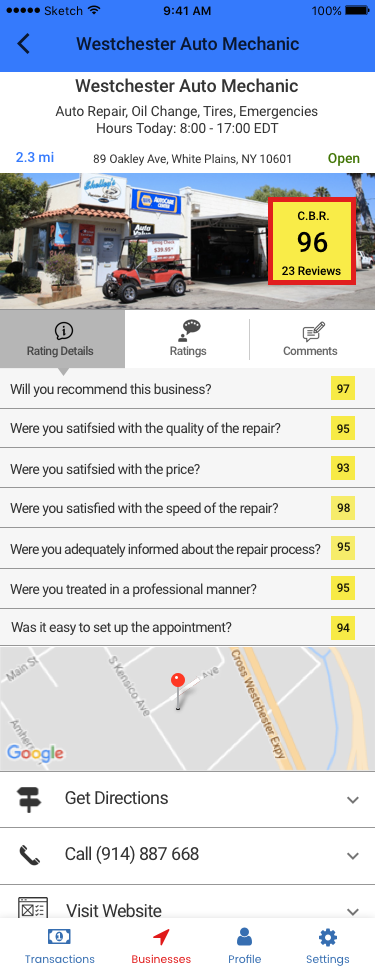User Reviews - Mobile App
Mobile app for a corporate client based in California, April - July 2017, Dom & Tom
I designed wireframes for a user generated content app that asks users to rate products and services and gives them access to highly detailed reviews. Below is a series of wireframes that shows how users access the wealth of information generated by users.
Overview List
Both screens show the search result for car repair shops nearby. The user sees a listing of the closest shops, the overall rating and the number of reviews the rating is based on.
Left screen
Here, the rating uses the letter system as used at schools
Right Screen
As an alternative, the rating could also be shown more precisely as a point system between 0 and 100.
User tests are needed to find out which system users prefer.
Individual Listing: Rating Details
When users tap on the top listed business Westchester Auto Mechanic, they see the screen below:
Here, users have access to a wealth of information about the business:
- basic info about the business: name, address, specialties, opening hours, current status (open/closed), distance to user, picture, map, telephone number, website link
- user review generated info:
- Rating Details (default view)
- shows specific ratings in response to business tailored questions
- Ratings
- shows picture, first name and rating for the business by all users who rated it
- Comments
- shows comments of all users who wrote a comment about the business
- Rating Details (default view)
Individual Listing: Ratings
When users tap on Ratings within the tapped menu, they see info about all reviewers of the selected business:
- picture or avatar of user
- first name
- first letter of last name
- specific rating of user for the viewed business
This information can provide information about the uniformity of user ratings:
- what is the range of ratings?
- any outliers?
- general consensus or widely varying opinions?
Individual Listing: Comments
The Comments tab shows all comments that reviewers wrote. The comments are short since they are character limited.
Here, users can read the comments and also are provided additional information to put them into context:
- date of review (the comments are sorted by date)
- ratings that accompanies the comment
- picture, first name and first letter of reviewer's last name
- the arithmetic mean of all ratings the commenting user has done in the app
- this info is useful because it puts the user's rating into context. For example, a user that gives Westchester Auto Mechanic a high rating of 96 and has a mean rating of 74, points to an exceptional experience. Whereas a low rating of 62 by a user with a mean rating of 45 doesn't necessarily point to a bad experience.
- total number of comments the user has left for businesses
- when users tap on the number of reviews, they will see a list with all the comments the user left in the app. This can also be useful because it makes it possible to judge the general tone, fastidiousness, circumspection and believability of a commenting user.